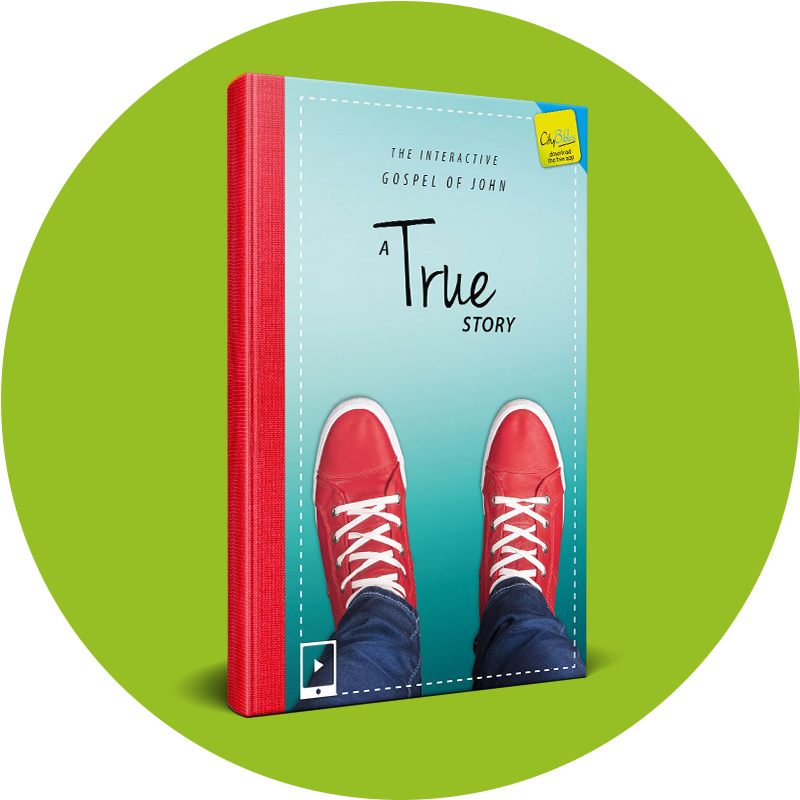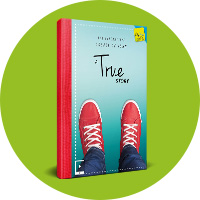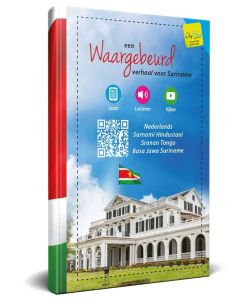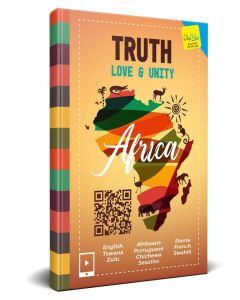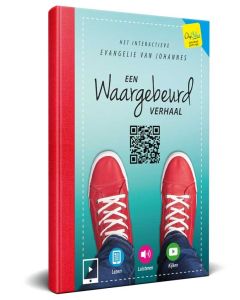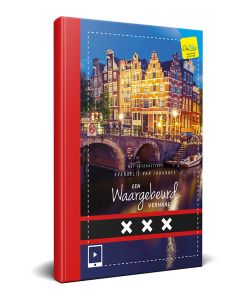How to use 'The Interactive Gospel of John'


Step 1: Download the free ‘Citybibles’ App
Download the ‘Citybibles’ App in the App store or in Google Play. Make sure you give the Citybibles App access to your camera.
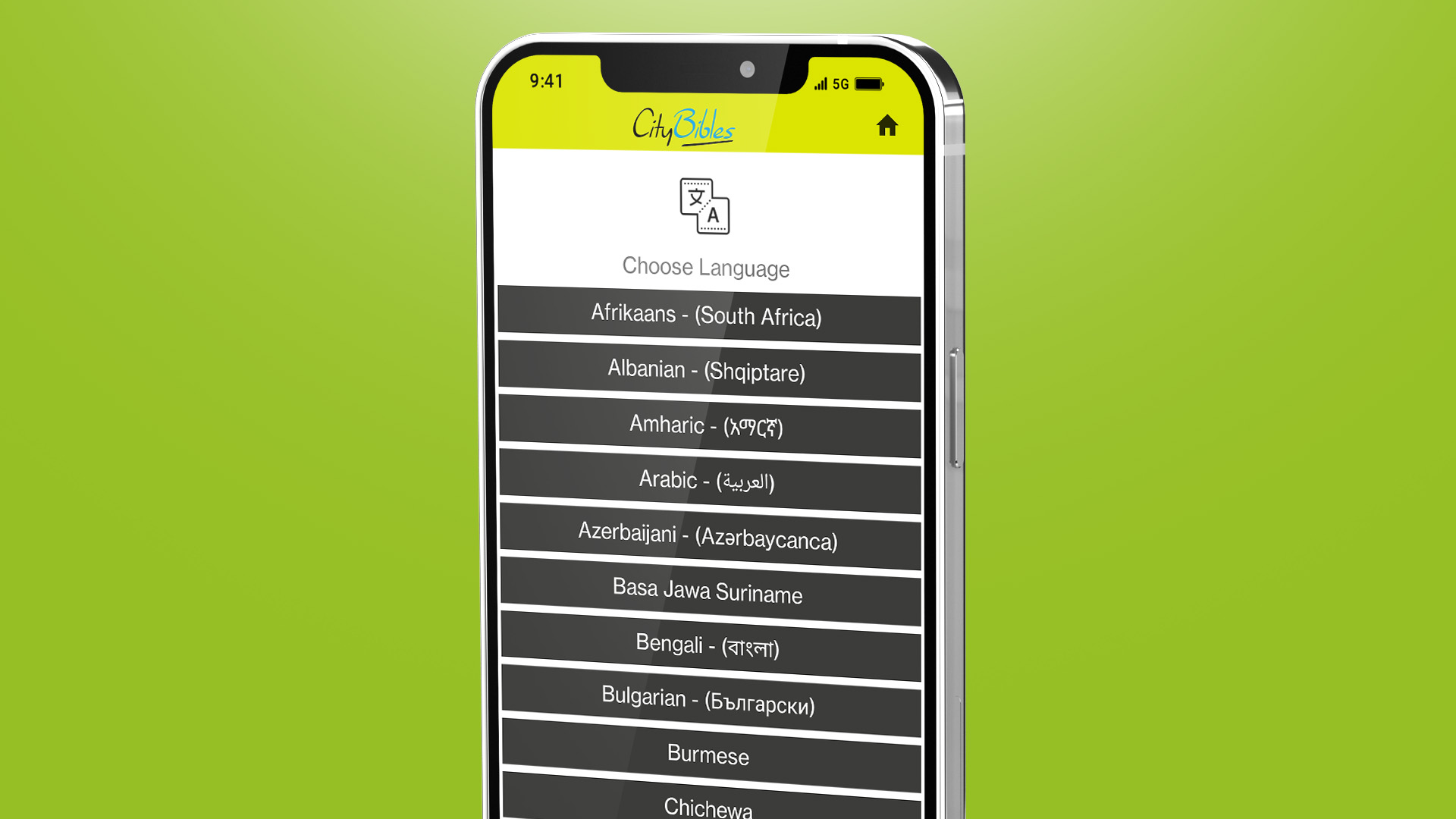
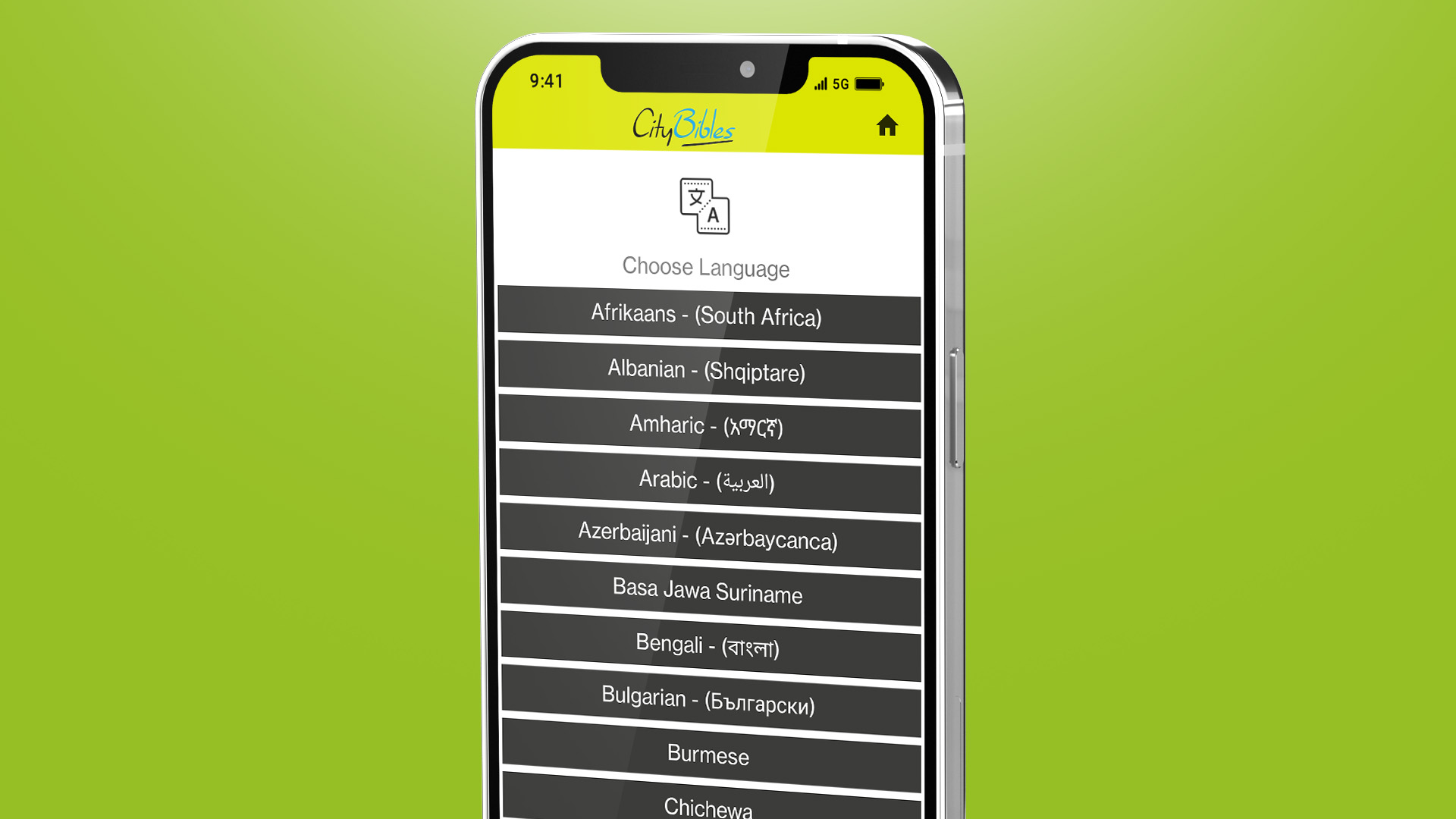
Step 2: Open the App
Open the App and select your language.


Step 3: Click on one of the two buttons
To scan, click on one of the two buttons. For this book, select 'Scan Pictures'. Your camera will open automatically.


Step 4: Scan
Hold the camera above a picture indicated with a marker. As soon as the picture is scanned, you will see a ‘play’ button appear on the picture. Press the ‘play’ button to start the video.